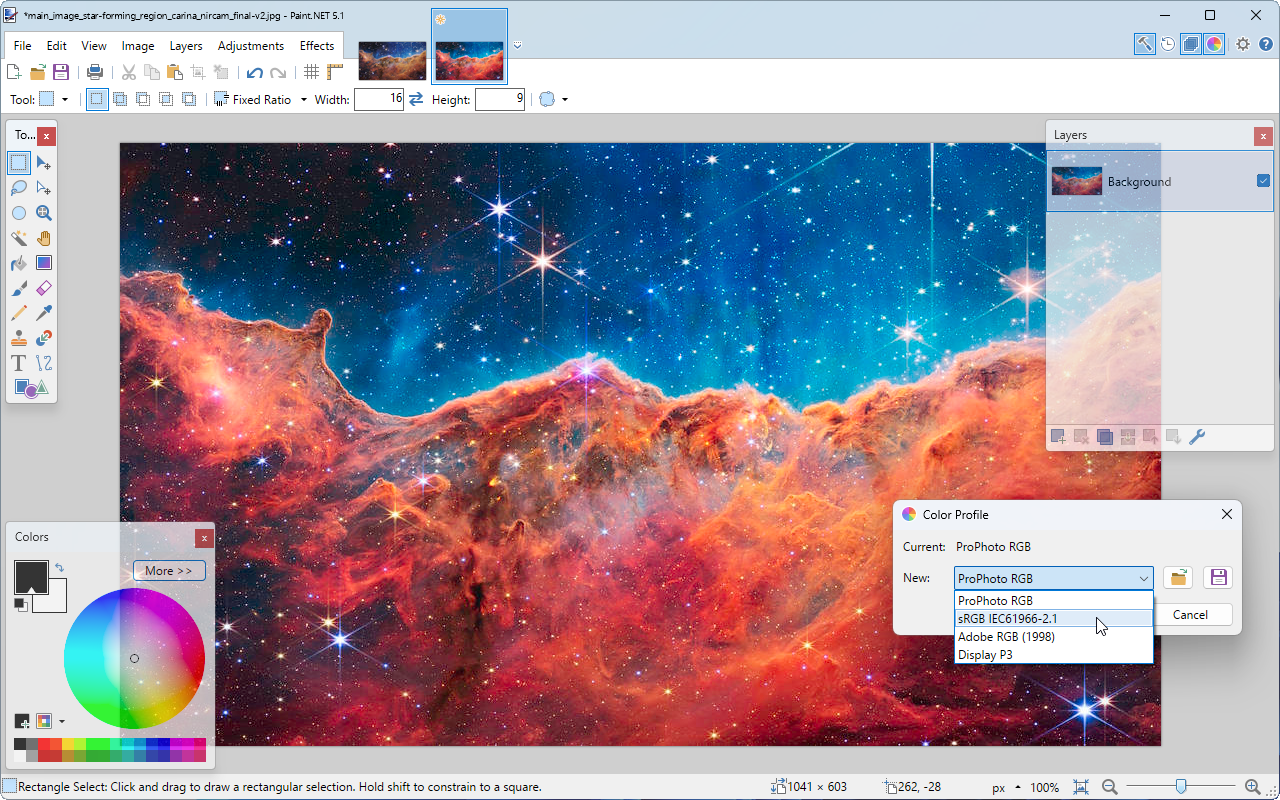Paint.NET 5.1 marks a significant advancement in the realm of digital imaging software, introducing a suite of features designed to enhance both usability and performance. Released by Rick Brewster and dotPDN LLC, this update delivers impressive color management capabilities, ensuring that images are displayed accurately with embedded profiles. Adding to its appeal, Paint.NET 5.1 includes innovative new blur effects that expand creative possibilities for users. This latest version also introduces robust tools for customizing the canvas, further enriching the editing experience. For those eager to explore these features, Paint.NET is available for download, ushering in a new era of artistic expression with every click and brushstroke.
The latest iteration of the popular photo editing software, Paint.NET 5.1, represents another leap forward for users seeking powerful tools and an intuitive interface. This software update brings advanced color handling options that cater to professional needs, making it an essential choice for graphic artists. Users will also enjoy the inclusion of contemporary blur effects, enhancing their editing capabilities and allowing for creative experimentation. Moreover, with enhancements like the customizable canvas settings, Paint.NET continues to solidify its reputation as a versatile tool for image manipulation. Available for users to download, this software promises a seamless experience for enthusiasts and professionals alike.
Overview of Paint.NET 5.1 Release
The release of Paint.NET 5.1 marks a significant upgrade for users of this powerful photo editing software. Developed by Rick Brewster and dotPDN LLC, this version is the first major point release in the Paint.NET 5.x series, arriving nearly two years after the previous version. Users can expect improvements that enhance the overall functionality and user experience, entailing better performance, new features, and bug fixes that ensure a smoother workflow for both novice and advanced users.
Notably, Paint.NET 5.1 comes with a strong emphasis on color management, providing seamless integration of embedded color profiles. This allows images to display accurately as intended, a vital feature for photographers and graphic designers who rely on consistent color representation. The inclusion of color profile management showcases the developers’ commitment to improving the software’s robustness, thus making Paint.NET a formidable tool in the realm of graphic design.
New Features in Paint.NET 5.1
One of the standout features in Paint.NET 5.1 is the introduction of advanced color profile management. With the new Image > Color Profile dialog, users gain valuable flexibility, allowing them to switch between multiple ICC color profiles with ease. This development not only caters to professionals who work with high-end graphics but also enhances the software’s usability for casual users who may want to experiment with different color settings.
In addition to color management, Paint.NET 5.1 introduces two new blur effects that expand the creative possibilities for users. The Sketch Blur effect, derived from the popular Media Sketch plugin, adds an artistic touch to images. Similarly, the European-style Square Blur offers users a straightforward option to achieve desired blur effects quickly. These enhancements, coupled with the GPU-driven Median Blur effect, indicate a clear trajectory toward harnessing modern hardware capabilities for improved editing performance.
Users will also notice enhanced performance across various tools, such as the Auto-Level and Curves effects, benefiting from updated GPU functionality. This focus on tool efficiency and performance allows for a more responsive experience when editing, thereby increasing productivity for all users.
Exploring Color Management in Paint.NET 5.1
Color management in Paint.NET 5.1 represents a revolutionary step forward, facilitating a more professional-grade approach to image editing. By automatically recognizing and applying the embedded color profile of opened images, Paint.NET ensures that users can trust their visuals to display accurately, mirroring the original content as intended. This feature is especially crucial for photographers who engage in color-critical projects, where every nuance of color must be preserved.
Moreover, the ability to import and export ICC/ICM files allows users further customization, enabling them to tailor their workspace precisely to their requirements. The inclusion of profiles like Adobe RGB and ProPhoto RGB enriches the spectrum of color possibilities, empowering users to enhance their images without compromising on vibrancy or detail.
The Exciting New Blur Effects
The new blur effects in Paint.NET 5.1 represent more than just additional tools; they open a new realm of creativity for users. With the implementation of the Sketch Blur effect, designers can overlay an artistic flair onto their visual projects, reminiscent of hand-drawn textures. This effect is ideal for those seeking to combine traditional artistic styles with modern digital tools, enriching the overall graphic output significantly.
Furthermore, the straightforward Square Blur effect caters to users looking for uncomplicated options to achieve specific visual results. This clarity in tool design ensures that both seasoned professionals and novices can navigate the features with confidence, enhancing the user experience across the board. The performance enhancements linked to these new effects demonstrate Paint.NET’s ongoing dedication to pushing the boundaries of what is possible in image editing.
Performance Enhancements in Paint.NET 5.1
Apart from exciting new features, Paint.NET 5.1 is marked by significant performance enhancements that optimize memory usage and reduce input latency. These improvements are particularly beneficial for users working with large files or those who utilize multiple layers in their projects, as they lead to faster rendering times and a more fluid editing experience.
By leveraging the capabilities of contemporary GPUs, Paint.NET minimizes lag and maximizes the efficiency of its tools. Whether performing critical adjustments or applying intricate effects, users will appreciate the responsiveness at their fingertips, ensuring a smoother and more effective workflow. Such developments are essential for enabling creativity without unnecessary technical restrictions, solidifying Paint.NET’s position as a leading photo editing application.
How to Download Paint.NET 5.1
Downloading Paint.NET 5.1 is a straightforward process, revolving around its accessibility as a freeware application. Users can navigate to the official Paint.NET website to find the latest version readily available for download. Supporting both Windows 11 and Windows 10 (21H2 or later), it ensures compatibility with a wide range of systems, provided users have the necessary hardware, including a 64-bit CPU and a GPU that supports Direct3D 11.
Additionally, a portable build is an attractive option for users who prefer not to install software on every machine they use. This flexibility speaks volumes about the developers’ understanding of diverse user needs and enhances the appeal of Paint.NET for professionals who might be working in multiple environments. By providing such options, Paint.NET reinforces its standing as a versatile tool in the digital editing landscape.
User Experience with Paint.NET 5.1
The overall user experience in Paint.NET 5.1 reflects a user-centric approach, with a focus on simplifying complex editing tasks while providing depth for advanced users. The intuitive interface, combined with the new features and performance enhancements, creates a conducive environment for both learning and mastering digital editing skills. Users can easily navigate through various tools, making it enjoyable and less frustrating for those new to graphic design.
Furthermore, the seamless integration of the upgraded color management system enhances the creative input of users, allowing them to produce results that resonate with their artistic vision. The capacity to adjust color profiles and employ new blur effects dramatically enhances the versatility of the software, ensuring that it caters to a broad spectrum of creative needs while maintaining a user-friendly experience.
Paint.NET 5.1: A Community-Driven Update
Paint.NET has always operated under a community-oriented philosophy, and the 5.1 update exemplifies this idea. The introduction of features like color management comes as a direct response to user feedback, which greatly influences the software’s development. Ensuring that users have a voice in shaping functionality not only cultivates loyalty but also attracts new users who are looking for an application that meets their evolving needs.
This emphasis on community extends to the ongoing discourse surrounding updates and enhancements. Users are encouraged to engage with the development team through forums and blogs, providing insight and suggestions that guide future improvements. Such interaction transforms users from mere consumers into active participants in Paint.NET’s growth and development.
Future Updates and Enhancements for Paint.NET
Looking towards the future, Paint.NET 5.1 sets the stage for exciting advancements and enhancements in the software’s capabilities. The roadmap provided by the developers hints at further features and functionalities based on emerging user needs and feedback. With continued support for existing tools and the promise of more color profiles and filters, users can anticipate a dynamic and evolving editing platform.
Moreover, the continual development of Paint.NET solidifies its role in the competitive landscape of design software. As technology advances, so too will Paint.NET’s tools, ensuring that it remains relevant in a fast-paced digital age. Such foresight is integral in maintaining Paint.NET’s reputation as an invaluable asset for creative individuals and professionals alike.
Frequently Asked Questions
What are the new features in Paint.NET 5.1?
Paint.NET 5.1 introduces several exciting new features, including built-in support for color management, which ensures that images with embedded color profiles are displayed accurately. Users can switch between various ICC color profiles using the new Image > Color Profile… dialog. Additionally, Paint.NET 5.1 adds two new blur effects: Sketch Blur and Square Blur, along with an upgraded Median Blur that utilizes GPU for enhanced performance.
How can I download Paint.NET 5.1?
To download Paint.NET 5.1, you can visit the official Paint.NET website. This latest version is available as a freeware download for 64-bit PCs running Windows 11 or Windows 10 (21H2 or later). A portable build of Paint.NET is also available for users who prefer not to make permanent installations.
What improvements in color management does Paint.NET 5.1 offer?
In Paint.NET 5.1, color management is greatly enhanced with automatic recognition of images containing embedded color profiles. The software allows users to view images according to their specific color profiles. New ICC profiles like SRGB, Adobe RGB, and Display P3 are included, and users can import their own ICC files as well.
What are the new blur effects in Paint.NET 5.1?
Paint.NET 5.1 features two new blur effects: Sketch Blur, which builds on the Media Sketch plugin from version 5.0, and a straightforward Square Blur filter. Additionally, the Median Blur effect has been completely rewritten to leverage the GPU, improving rendering speed and performance.
What performance enhancements are included in Paint.NET 5.1?
Paint.NET 5.1 brings significant performance enhancements, particularly regarding memory usage and input latency. Certain tools have also been optimized to function more efficiently with GPU acceleration, including Auto-Level, Curves, and several blur and noise reduction effects.
Is Paint.NET 5.1 compatible with older versions of Windows?
Paint.NET 5.1 is specifically designed for 64-bit PCs running Windows 11 or Windows 10 version 21H2 or later. Users on older versions of Windows will not be able to run this latest update.
What tools have been updated in Paint.NET 5.1 for better performance?
In Paint.NET 5.1, multiple tools have been updated to utilize GPU acceleration for enhanced performance. These include lighting tools like Auto-Level, Curves, and Levels, as well as effects such as Oil Painting, Reduce Noise, Surface Blur, and Outline.
Where can I find the changelog for Paint.NET 5.1?
The complete changelog for Paint.NET 5.1, detailing all updates and improvements, can be found on the Paint.NET blog. This resource outlines all the new features, performance enhancements, and fixes included in this release.
Can I customize the canvas in Paint.NET 5.1?
Yes, Paint.NET 5.1 includes a new Canvas settings section that allows users to customize the canvas according to their preferences, providing more flexibility in how images are created and edited.
| Feature | Details |
|---|---|
| Release Information | Paint.NET 5.1 is the first major point release in the 5.x series, launched nearly two years after Paint.NET 5.0. |
| Color Management | Supports embedded color profiles, displaying images according to their profile automatically. Users can switch profiles via the new Image > Color Profile… dialog. |
| New Blur Effects | Introduces Sketch Blur, Square Blur, and a rewritten Median Blur that uses GPU for performance improvements. |
| Performance Enhancements | Improvements in memory usage and input latency, with several tools leveraging GPU processing for better performance. |
| Canvas Settings | A new section for customizing the canvas has been introduced. |
| System Requirements | Available for 64-bit PCs running Windows 11 or Windows 10 21H2 and later; requires a Direct3D 11 supporting CPU and GPU. |
| Download Information | Paint.NET 5.1 is available as a freeware download, with a portable build also offered. |
Summary
Paint.NET 5.1 marks a significant milestone as the first major update in the Paint.NET 5.x series, filled with new features and enhancements. This update introduces robust color management capabilities, improved blur effects, and optimized performance, establishing Paint.NET 5.1 as a versatile and powerful tool for both novice and experienced users. It enhances user experience with features like customizable canvas settings and substantial GPU improvements, making it a recommended choice for graphic design on Windows.