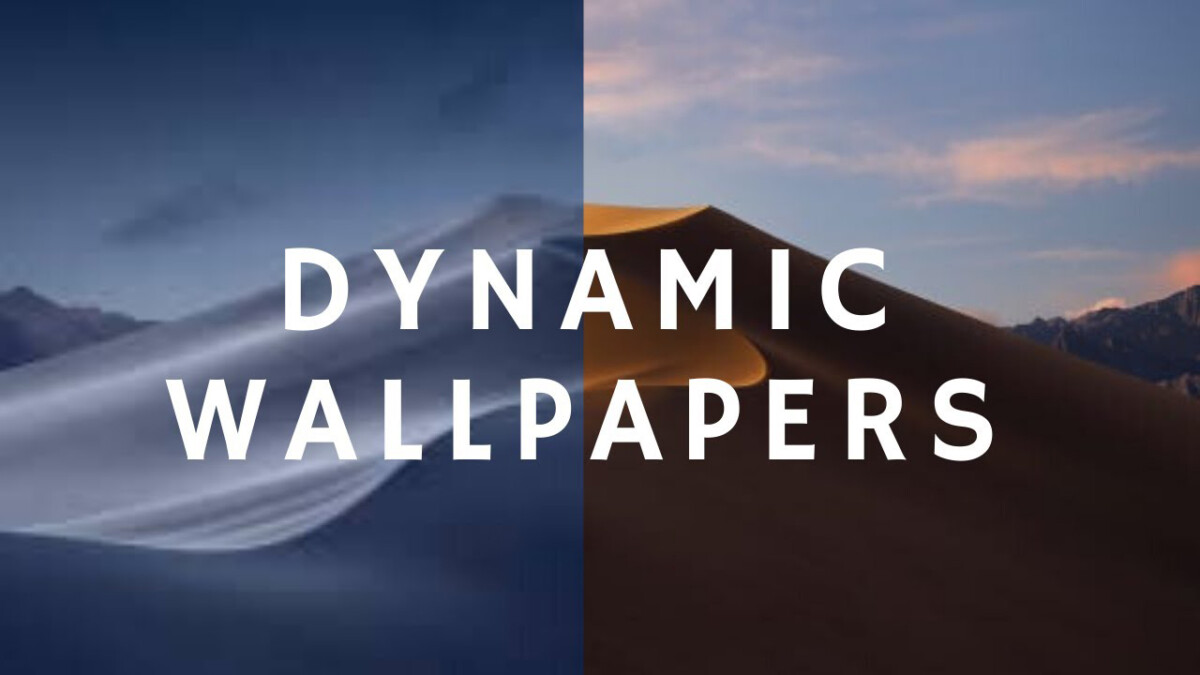Dynamic Windows wallpapers are revolutionizing the way we personalize our desktop experience, transforming static images into an interactive canvas. With solutions like Sucrose, users can now create custom desktop backgrounds that not only reflect their personal style but also respond to system events or audio inputs. This open source wallpaper software allows for incredible flexibility, enabling elaborate designs that can be shared within the vibrant Sucrose community. Whether you wish to animate your background or integrate websites directly as a wallpaper, the possibilities are endless with these engaging interactive wallpapers. Windows 10 wallpaper customization has never been so versatile, making your workspace feel alive and uniquely yours.
Dynamic desktop backgrounds offer a fresh and engaging way to enhance your computer’s aesthetic. Gone are the days of dull, unchanging images, replaced now by innovative solutions that allow for a blend of art and technology. The Sucrose wallpaper engine stands out as a premier choice, enabling users to create responsive and media-based designs that change according to the user’s environment or activity. This trend towards interactivity in wallpaper design not only boosts personalization but also ensures an enjoyable user experience through various customizable options. Adopting such advancements in wallpaper technology can significantly rejuvenate your Windows operating system.
The Evolution of Windows Wallpapers: From Static to Dynamic
For years, static Windows wallpapers have adorned our desktops, providing little more than a background to our daily computing tasks. However, in a world where personalization and interactivity are at the forefront, it’s no surprise that users seek something more dynamic. Enter dynamic Windows wallpapers, an innovative approach pioneered by applications like Sucrose. This versatile wallpaper engine revolutionizes the conventional desktop experience by enabling users to have animated and interactive wallpapers that respond to their activities and preferences.
Moreover, dynamic wallpapers can enhance user productivity and engagement by creating a visually stimulating environment. Whether you opt for a serene landscape that shifts with the time of day or an action-packed scene that reacts to your inputs, dynamic Windows wallpapers provide a fresh take on desktop aesthetics. With the inclusion of features such as media responsiveness and compatibility across various screen resolutions, Sucrose stands as a testament to how wallpapers can move beyond mere decoration to offer a rich and engaging user experience.
Customization at Your Fingertips with Sucrose
One of the standout features of Sucrose is its focus on customization, allowing users to create their own unique desktop backgrounds. With the support for custom desktop backgrounds, users can fully tailor their visual environment to match personal tastes or professional needs. The ability to incorporate interactive elements or even trigger changes based on system status through the Sucrose System API adds another layer of depth to the customization process. This is not just about appearance; it’s about creating a desktop experience that is as functional as it is beautiful.
The open-source nature of Sucrose further encourages creativity and sharing within its community. Users can not only design and personalize their dynamic wallpapers but also access a plethora of media-responsiveness features. By integrating interactive wallpapers with the Sucrose Audio API, users can create experiences that respond to music or sounds, making each session unique. The community-centric approach means there is always a new creation to explore or borrow from, fostering a collaborative spirit among users.
Boost your Productivity with Interactive Wallpapers
Interactive wallpapers can significantly enhance productivity by providing engaging visuals that can motivate and inspire users throughout their workday. With Sucrose, users have the option to set wallpapers that change according to their work habits—for example, a calming scene during focused work sessions or a lively animation during breaks. This interactivity not only makes the desktop more entertaining but also can serve to reinforce good work habits and encourage timely breaks.
Additionally, as interactive wallpapers evolve, they adapt to user inputs, providing a unique experience tailored to individual preferences. By responding to various activities—such as music playback or system alerts—these wallpapers transform the mundane desktop environment into a vibrant, ever-changing canvas. This dynamic nature of desktop personalization encourages users to consistently interact with their computers, maintaining a fresh visual appeal that static wallpapers simply cannot achieve.
Exploring Open Source Wallpaper Software Options
Open source wallpaper software has gained popularity among users who value customization and control over their desktop environment. Sucrose, as an open-source wallpaper engine, stands out by offering users the opportunity to modify and enhance their experience without the constraints of proprietary software. This democratization of design allows anyone to contribute to and shape the future of dynamic wallpapers, creating a robust ecosystem of creativity.
Furthermore, open-source platforms like Sucrose not only enable seamless integration with other software but also promise regular updates and community-driven improvements. Technical issues are promptly addressed, ensuring users have access to a reliable and efficient wallpaper solution. As development continues and new features are added, the potential for innovation in desktop customization remains boundless, inviting a user-driven evolution of desktop experiences.
Windows 10 Wallpaper Customization Made Easy
Windows 10 users often desire a personalized computing experience that goes beyond standard settings. Sucrose makes this possible by offering extensive wallpaper customization options tailored specifically for Windows 10. Utilizing its advanced features, users can create a unique visual atmosphere by incorporating both light and dark themes, allowing them to switch aesthetics according to their mood or time of day.
Moreover, the compatibility of Sucrose with Windows 10 ensures that users can easily integrate dynamic wallpapers into their existing setup without any hiccups. With its user-friendly interface, navigating through wallpaper options, customizing interactive features, and sharing designs with others in the community becomes a straightforward process. As a result, Windows 10 wallpaper customization with Sucrose is not just accessible; it is an opportunity for users to express their individuality in a vibrant, tech-savvy way.
The Community-Driven Experience of Sucrose
A defining feature of Sucrose is its vibrant community that thrives on collaboration and sharing. Users can upload their unique dynamic wallpapers, fostering a spirit of creativity that encourages others to experiment and innovate. This community-driven approach ensures a diverse array of designs and interactive features available to all users, making it easy to find inspiration or a perfect fit for individual preferences.
Furthermore, the Sucrose Store acts as a centralized hub where users can browse, download, and even rate community-created wallpapers. This not only enhances user experience but also promotes a sense of belonging within the Sucrose ecosystem, where creativity is continually nurtured. By contributing to this shared library of interactive wallpapers, users help propel the evolution of wallpaper personalization, advancing the very concept of what a desktop background can be.
Enhancements in the Latest Sucrose Update
With the recent update to version 24.10.21.0, Sucrose has implemented numerous enhancements and fixes that improve the overall user experience. Stability is one of the key focuses of this update, as it resolves previous bugs and issues, ensuring smoother operation and more reliable performance. Furthermore, the optimizations in system resource usage mean that users can enjoy dynamic wallpapers without concern for their device’s performance—it’s a win-win situation.
In addition to infrastructure improvements, the update introduces new features that enhance usability, such as better error reporting and support for a wider range of architectures. By addressing common concerns and fine-tuning various components, Sucrose showcases its commitment to providing a high-quality, user-friendly experience for those seeking dynamic and interactive Windows wallpapers. Users can look forward to a continuously improving application that meets their customization needs.
Why Choose a Dynamic Wallpaper Engine Like Sucrose?
Choosing a dynamic wallpaper engine like Sucrose comes with a multitude of benefits, primarily centered around customization and interactivity. Users are fortunate to have access to a tool that not only transforms the visual landscape of their desktops but also integrates functionality with aesthetics. The dynamic capabilities allow users to engage their senses and make their computing experience much more immersive.
Additionally, the versatility of Sucrose in catering to various configurations and resolutions means that it is suitable for different users, whether they are casual users or creative professionals. The dynamic nature of wallpapers ensures that the desktop remains fresh and captivating. Coupled with the community features and open-source benefits, using Sucrose to enhance your Windows desktop is undoubtedly a smart choice for anyone looking to inject life into their workspace.
Creating Media-Responsive Wallpapers with Sucrose
One of the most exciting features of Sucrose is the ability to design media-responsive wallpapers that react to audio and visual stimuli. By utilizing the Sucrose Audio API, users can create dynamic backgrounds that synchronize with their music, making for a vibrant and engaging visual experience. This integration not only enhances your desktop’s appeal but also adds a layer of interactivity that static wallpapers simply cannot provide.
Creating these responsive elements allows users to express their individuality further while tailoring their desktop environment to reflect their tastes. Whether you want your wallpaper to pulse with a beat or shift visuals based on the type of media playing, Sucrose provides the tools to make it all happen. This sophisticated level of customization empowers users and allows for a truly personalized desktop experience.
Frequently Asked Questions
What are Dynamic Windows wallpapers and how do they enhance desktop customization?
Dynamic Windows wallpapers are animated and interactive desktop backgrounds that provide a more engaging visual experience compared to static images. Through software like Sucrose, users can customize their Windows 10 backgrounds with versatile animations and themes, making desktops feel unique and personalized.
Can I use Sucrose for creating custom desktop backgrounds on Windows?
Yes, Sucrose is an open-source wallpaper engine that allows users to create custom desktop backgrounds. With features like the Sucrose Audio API and System API, you can design wallpapers that respond to media or system status, ensuring your desktop reflects your personality and preferences.
Are there any performance impacts when using dynamic wallpapers on Windows?
No, Sucrose is optimized to minimize CPU and GPU usage, ensuring it does not impact system performance. The software automatically pauses wallpapers during full-screen applications or games and includes a power-saving mode, making it ideal for laptops.
What features does the Sucrose wallpaper engine offer for Windows 10 wallpaper customization?
The Sucrose wallpaper engine supports multiple screens and various resolutions, allowing for extensive Windows 10 wallpaper customization. Users can integrate websites as wallpapers, browse community creations, and reveal interactive animations tailored to their needs.
Is Sucrose free and where can I download it for Windows?
Yes, Sucrose is completely free and fully open-source. You can download it from its GitHub page, where you can also access updates and community resources.
What are the recent updates made to the Sucrose wallpaper engine?
The latest update for Sucrose (version 24.10.21.0) includes bug fixes, server support enhancements, ARM64 support, code optimizations, improved installation processes, and updated libraries for better functionality.
How do interactive wallpapers work with Sucrose on Windows 10?
Interactive wallpapers in Sucrose work by responding to user inputs or system states, enabling a dynamic desktop background experience. Users can create responsive designs utilizing the Sucrose APIs, allowing for a unique interaction with their Windows environment.
Can I share my custom dynamic wallpapers created with Sucrose?
Absolutely! Sucrose allows users to design and share their custom dynamic wallpapers within the Sucrose community. You can also explore and download designs created by others from the Sucrose Store.
How does Sucrose help conserve battery life on laptops with dynamic wallpapers?
Sucrose incorporates a power-saving mode that helps conserve battery life when used on laptops by optimizing resource management, pausing dynamic wallpapers during resource-intensive tasks, and adjusting settings to reduce battery drain.
Can I use Sucrose on multiple displays for my Windows desktop?
Yes, Sucrose supports multiple screen configurations, allowing you to set dynamic wallpapers across various displays, enhancing your multi-monitor setup with interactive designs.
| Key Feature | Description |
|---|---|
| Dynamic Customization | Sucrose allows users to create interactive and animated wallpapers. |
| Multi-Screen Support | Compatible with various resolutions and works across multiple displays. |
| Open-Source | Free to use and fully open-source, encouraging community contributions. |
| Performance Optimization | Does not impact system performance and includes power-saving modes. |
| API Integration | Supports media-responsive designs and website integration as wallpapers. |
| Regular Updates | Latest version 24.10.21.0 enhances performance and resolves bugs. |
Summary
Dynamic Windows wallpapers transform the typical static desktop experience into an engaging and customizable interface. With the Sucrose wallpaper engine, users can enjoy a versatile setup that not only animates their backgrounds but also allows for extensive personalization. This innovation breaks away from the traditional wallpaper limitations, making it an essential tool for users looking to enhance their desktop environment.